
本案例源码链接(非VIP可私聊获取):https://download.csdn.net/download/weixin_52212950/86286910
https://download.csdn.net/download/weixin_52212950/86286910
文章导读:
这篇文章实现一个小案例:在购物平台选商品时我们经常会输价格区间,然后筛选出在这个区间内的商品,其实有JavaScript基础我们就已经能实现了,利用循环判断等知识。但是这篇文章是新方法 forEach,filter,some 的使用实现,可以让我们的实现更轻松。
文章目录:
一:效果展示
页面基本效果

根据价格区间搜索
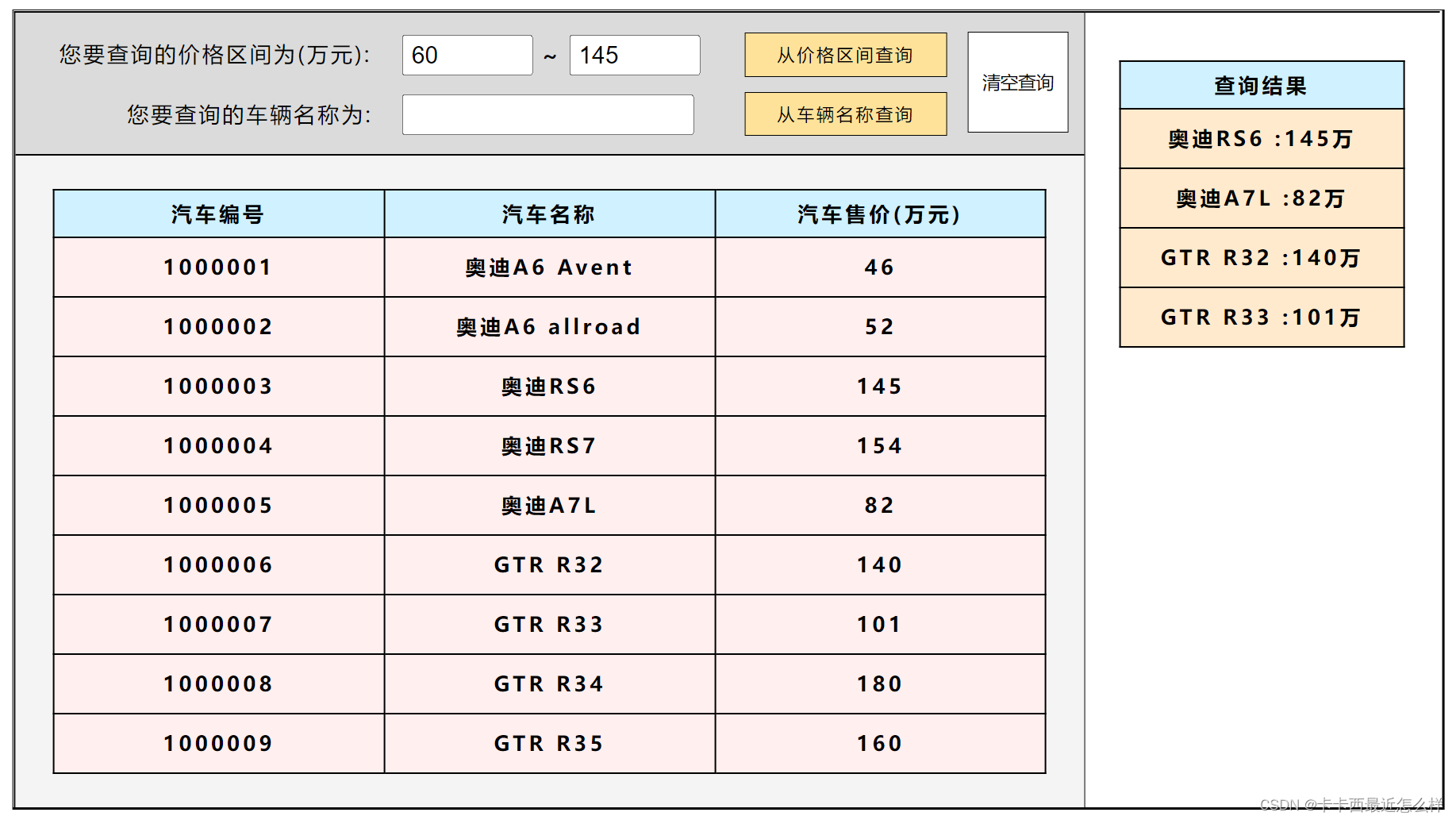
根据车辆名称搜索
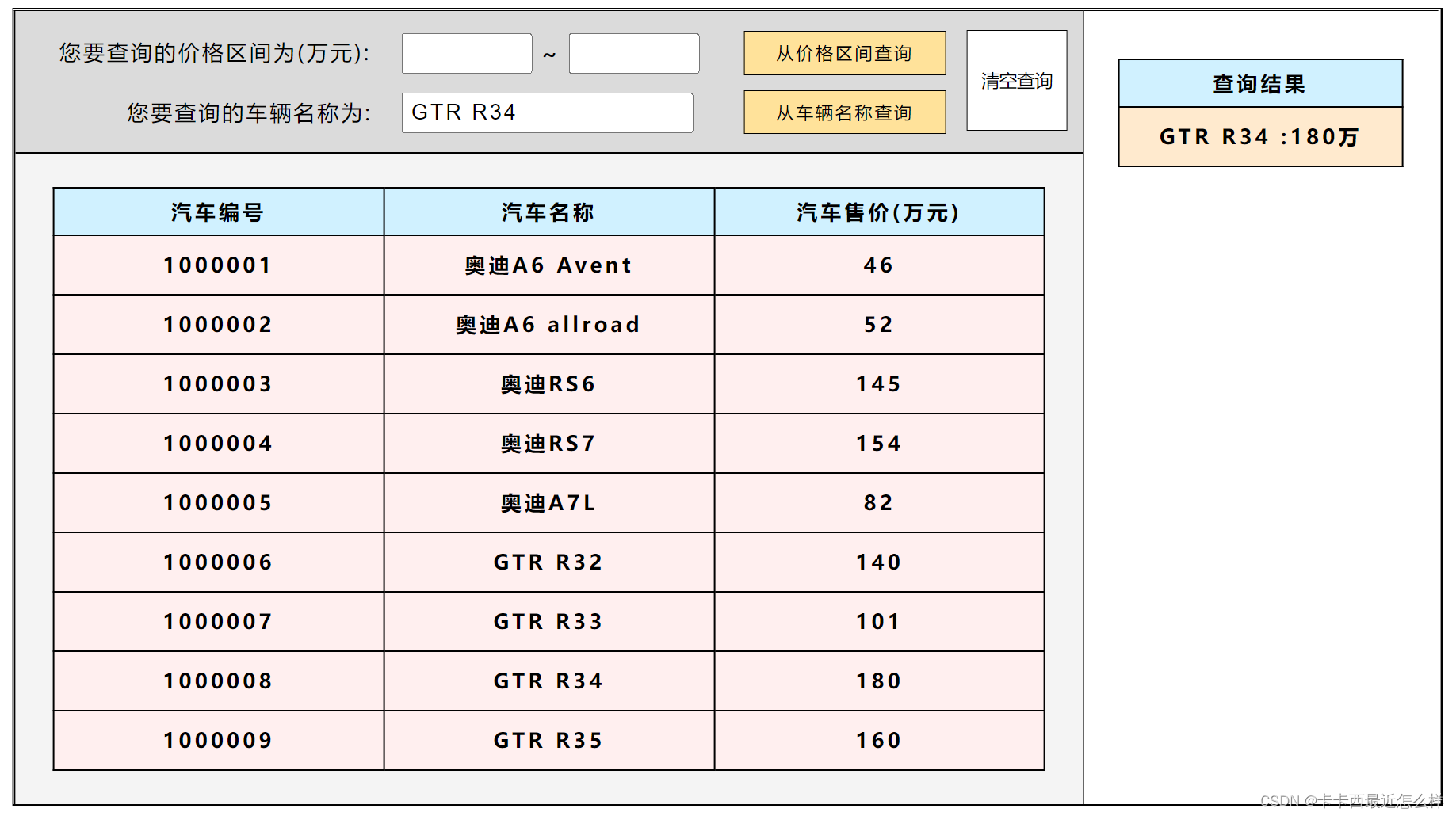
二:功能实现分析
2.1 页面渲染数据
我们的数据存放格式为数组放对象,在写入大量数据后要将其渲染到页面的主表格中,我们可以使用 forEach 方法来实现,每次迭代都会执行一次基础的创建行,添加行的操作
实现过程:
- 遍历开始,首先轮到的是数组第一个元素,即第一个车辆的数据,然后创建行tr,给行tr添加内容,内容中直接将车辆信息的编号id,名称name,价格price写入,然后再在tbody内加上创建好的行
- 再轮到下一个车辆的数据,在创建行等操作,直到所有车辆信息全部添加进去结束
- car.forEach(function(value,index,arr){
- var tr=document.createElement('tr');
- tr.innerHTML='
'+value.id+' '+value.name+' '+value.price+' ' - tbody.appendChild(tr)
- })
2.2 根据价格区间查找
既然是筛选数据,那自然是选择我们的 filter 方法了,为了不让表格数据每次搜索完后上一次的数据还保留,所以每次点击后先清空右侧表格内的数据再去执行筛选。filter 返回的是一个新数组,所以需要一个新定义的数组去接收。筛选过后再使用 forEach 将新数组渲染到右侧的搜错结果表格即可
- select1.addEventListener('click',function(){
- rtbody.innerHTML=''
- var newcar=car.filter(function(value,index,arr){
- return value.price>=start.value&&value.pricevalue;
- })
- // console.log(newcar);
- newcar.forEach(function(value,index,arr){
- var tr=document.createElement('tr');
- tr.innerHTML='
'+value.name+' :'+value.price+'万'+''- rtbody.appendChild(tr)
- })
- })
2.3 根据输入结果准确查找
在大批数据中要准确查找某个信息时,使用 some 方法比较合适,因为 some 一旦查找到就会停止遍历,数据量大时可以节省效率,很明显我们这个功能也要让其返回一个符合条件的新数组,但是some返回的结果是一个布尔值,所以此处我们需要自定义数组,然后去用 push 方法将复合查找要求的数据添加到新数组里,并且一旦查找到就让其 返回 ture 终止循环遍历
- select2.addEventListener('click',function(){
- rtbody.innerHTML=''
- newarr=[]
- car.some(function(value,index,arr){
- if(value.name==name1.value){
- newarr.push(value)
- return true;
- }
- })
- newarr.forEach(function(value,index,arr){
- var tr=document.createElement('tr');
- tr.innerHTML='
'+value.name+' :'+value.price+'万'+''- rtbody.appendChild(tr)
- })
- })
三:完整代码
- DOCTYPE html>
-
-
-
-
Document -
- *{
- margin: 0;
- padding: 0;
- }
- .outbox{
- position: absolute;
- width: 1200px;
- left: 50%;
- top: 50%;
- transform: translate(-50%,-50%);
- border-top: 1px solid black;
- border-left: 1px solid black;
- border-right: 2.2px solid black;
- border-bottom: 2.2px solid black;
- }
- .leftbox{
- float: left;
- width: 900px;
- /* height: 600px; */
- box-sizing: border-box;
- border-top: 1.4px solid black;
- border-left: 1.4px solid black;
- border-right: 5px solid black;
- }
- .rightbox{
- float: left;
- width: 298px;
- border-top: 1.5px solid black;
- }
- .top{
- position: relative;
- width: 898px;
- height: 120px;
- border-bottom: 1.4px solid black;
- background-color: rgb(219, 219, 219);
- box-sizing: border-box;
- }
- .bottom{
- padding-top: 28px;
- width: 898px;
- padding-bottom: 28px;
- background-color: rgb(244, 244, 244);
- }
- table{
- margin: 0 auto;
- width: 835px;
- border: 1.4px solid black;
- }
- thead tr{
- width: 835px;
- height: 40px;
- border: 1.4px solid black;
- background-color: rgb(208, 241, 255);
- }
- tbody tr{
- width: 835px;
- height: 50px;
- border: 1.4px solid black;
- background-color: rgb(255, 239, 239);
- }
- td{
- width: 278px;
- border: 1.4px solid black;
- text-align: center;
- font-weight: bold;
- font-size: 17px;
- letter-spacing: 3px;
- }
- .price{
- position: absolute;
- top: 22px;
- left: 37px;
- letter-spacing: 2px;
- font-size: 18px;
- font-weight: 500;
- }
- .start,.end{
- padding-left: 6px;
- width: 100px;
- height: 30px;
- outline: none;
- font-size: 20px;
- }
- .pricebox{
- position: absolute;
- top: 19px;
- left: 325px;
- letter-spacing: 2px;
- font-size: 18px;
- font-weight: 800;
- }
- .select1{
- position: absolute;
- width: 170px;
- height: 37px;
- top: 17px;
- right: 115px;
- font-size: 14.5px;
- letter-spacing: 2px;
- background-color: rgb(255, 226, 154);
-
- border: 1px solid black;
- }
-
- .name-p{
- position: absolute;
- bottom: 22px;
- left: 94px;
- letter-spacing: 2px;
- font-size: 18px;
- font-weight: 500;
- }
- .name{
- position: absolute;
- bottom: 16px;
- left: 325px;
- letter-spacing: 2px;
- font-size: 18px;
- width: 235px;
- height: 30px;
- outline: none;
- padding-left: 6px;
- }
- .select2{
- position: absolute;
- width: 170px;
- height: 37px;
- bottom: 15px;
- right: 115px;
- font-size: 14.5px;
- letter-spacing: 2px;
- background-color: rgb(255, 226, 154);
-
- border: 1px solid black;
- }
- .select1:hover{
- background-color: rgb(255, 210, 95);
- }
- .select2:hover{
- background-color: rgb(255, 214, 110);
- }
- .rtable{
- margin: 0 auto;
- width: 240px;
- margin-top: 40px;
- margin-bottom: 40px;
- }
- .rthead .rtr{
- width: 240px;
- height: 40px;
- border: 1.4px solid black;
- background-color: rgb(208, 241, 255);
- }
- .rtbody .rtr{
- width: 240px;
- height: 40px;
- border: 1.4px solid black;
- background-color: rgb(255, 201, 114);
- }
- .rtd{
- width: 240px;
- border: 1.4px solid black;
- text-align: center;
- font-weight: bold;
- font-size: 17px;
- letter-spacing: 3px;
- }
- .righttd{
- width: 240px;
- border: 1.4px solid black;
- text-align: center;
- font-weight: bold;
- font-size: 17px;
- letter-spacing: 3px;
- background-color: rgb(255, 234, 206);
- }
- .clear{
- width: 85px;
- height: 85px;
- position: absolute;
- top: 16px;
- right: 13px;
- border: 1px solid black;
- font-weight: 400;
- font-size: 15px;
- background-color: #fff;
- }
- .clear:hover{
- background-color: rgb(247, 247, 247);
- }
-
-
-
-
-
-
您要查询的价格区间为(万元):
-
- ~
-
-
-
您要查询的车辆名称为:
-
-
-
-
-
-
-
-
汽车编号 -
汽车名称 -
汽车售价(万元) -
-
-
-
-
-
-
-
-
-
-
-
查询结果 -
-
-
-
-
-
-
-
-
- var car=[
- {
- 'id':1000001,
- 'name':'奥迪A6 Avent',
- 'price':46
- },
- {
- 'id':1000002,
- 'name':'奥迪A6 allroad',
- 'price':52
- },
- {
- 'id':1000003,
- 'name':'奥迪RS6',
- 'price':145
- },{
- 'id':1000004,
- 'name':'奥迪RS7',
- 'price':154
- },
- {
- 'id':1000005,
- 'name':'奥迪A7L',
- 'price':82
- },
- {
- 'id':1000006,
- 'name':'GTR R32',
- 'price':140
- },
- {
- 'id':1000007,
- 'name':'GTR R33',
- 'price':101
- },
- {
- 'id':1000008,
- 'name':'GTR R34',
- 'price':180
- },
- {
- 'id':1000009,
- 'name':'GTR R35',
- 'price':160
- }
- ]
- var tbody=document.querySelector('tbody');
- var rtbody=document.querySelector('.rtbody');
- var start=document.querySelector('.start');
- var end=document.querySelector('.end');
- var select1=document.querySelector('.select1');
- var clear=document.querySelector('.clear');
- var select2=document.querySelector('.select2');
- var name1=document.querySelector('.name');
- clear.addEventListener('click',function(){
- window.location.reload()
- })
- car.forEach(function(value,index,arr){
- var tr=document.createElement('tr');
- tr.innerHTML='
'+value.id+' '+value.name+' '+value.price+' ' - tbody.appendChild(tr)
- })
- select1.addEventListener('click',function(){
- rtbody.innerHTML=''
- var newcar=car.filter(function(value,index,arr){
- return value.price>=start.value&&value.price
- })
- // console.log(newcar);
- newcar.forEach(function(value,index,arr){
- var tr=document.createElement('tr');
- tr.innerHTML='
'+value.name+' :'+value.price+'万'+''- rtbody.appendChild(tr)
- })
- })
- select2.addEventListener('click',function(){
- rtbody.innerHTML=''
- newarr=[]
- car.some(function(value,index,arr){
- if(value.name==name1.value){
- newarr.push(value)
- return true;
- }
- })
- newarr.forEach(function(value,index,arr){
- var tr=document.createElement('tr');
- tr.innerHTML='
'+value.name+' :'+value.price+'万'+''- rtbody.appendChild(tr)
- })
- })
-
 版权声明:本文为博主原创文章,遵循 CC 4.0 BY-SA 版权协议,转载请附上原文出处链接和本声明。
版权声明:本文为博主原创文章,遵循 CC 4.0 BY-SA 版权协议,转载请附上原文出处链接和本声明。









